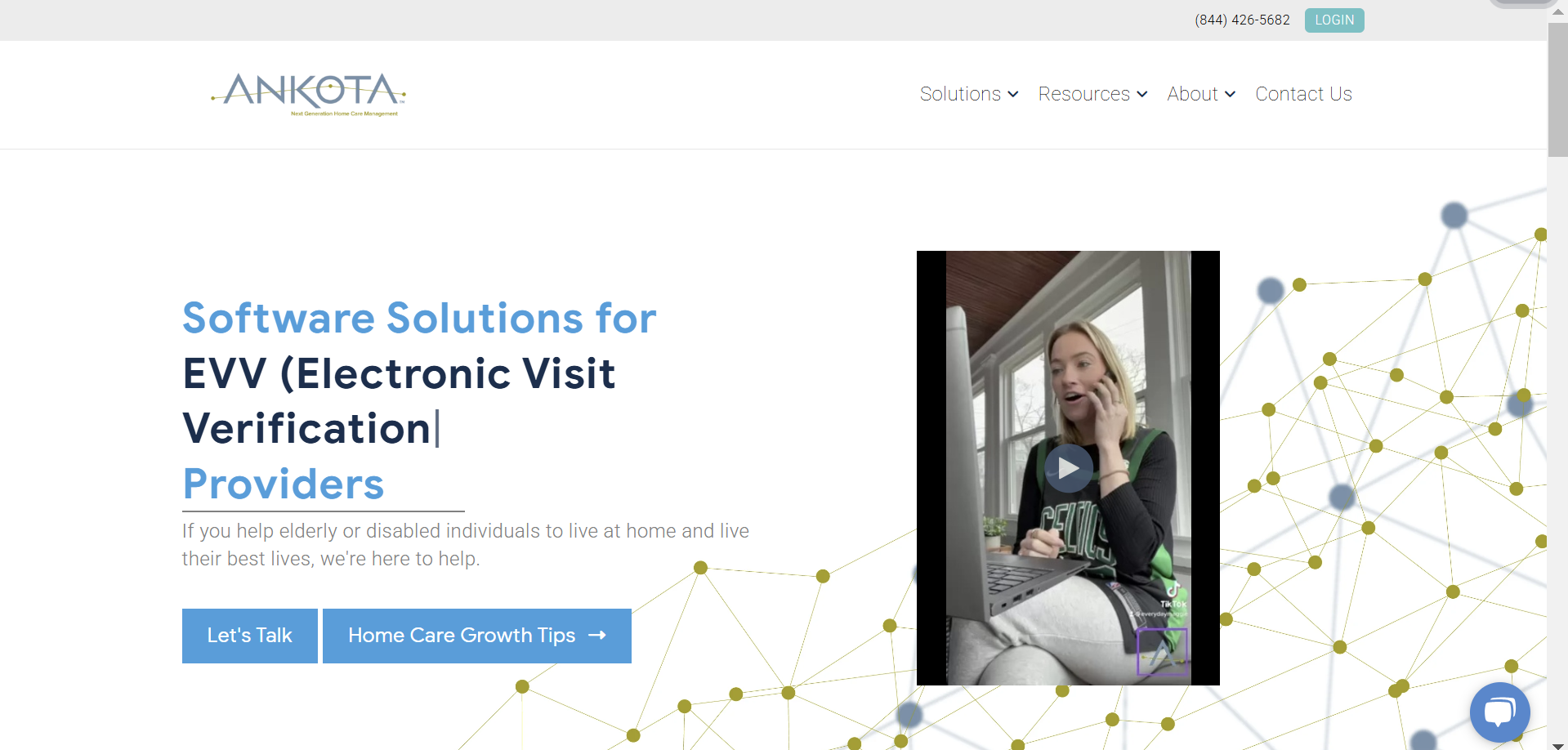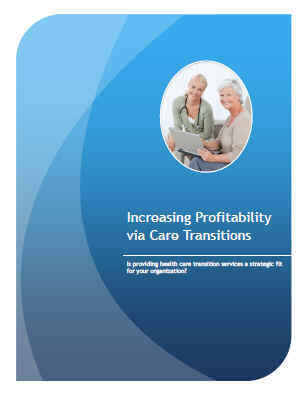As the demand for elderly day care services grows, the need for efficient and effective documentation tools becomes increasingly critical. Proper documentation not only ensures compliance with regulatory requirements but also enhances the quality of care provided to the elderly. Choosing the right software for elderly day care documentation can significantly impact the operational efficiency and quality of service in your facility. Here’s a comprehensive guide on what to look for when selecting elderly day care documentation tools software.

1. User-Friendly Interface
Why It Matters: Caregivers and administrative staff need to quickly and easily navigate the software without extensive training.
Key Features:
- Intuitive Design: A clean, straightforward layout that minimizes the learning curve.
- Ease of Navigation: Clearly labeled menus and accessible features.
- Customization: Ability to tailor the interface to match your specific workflows and preferences.
2. Comprehensive Record-Keeping
Why It Matters: Detailed records are essential for tracking patient care, ensuring compliance, and making informed decisions.
Key Features:
- Client Profiles: Comprehensive profiles that include care plans and personal preferences.
- Daily Logs: Ability to record daily activities, meals, medications, and any incidents.
- Documentation Templates: Pre-built templates for common documentation needs to save time and ensure consistency.
3. Real-Time Data Access
Why It Matters: Real-time access to data allows caregivers to provide timely and informed care, enhancing the overall quality of service.
Key Features:
- Mobile Access: Support for mobile devices to enable caregivers to update and access information on-the-go.
- Synchronization: Instant synchronization of data across all devices and users.
- Offline Mode: Capability to document care activities without an internet connection, with automatic syncing once reconnected.
4. Compliance and Security
Why It Matters: Protecting patient information and adhering to legal requirements is crucial for maintaining trust and avoiding penalties.
Key Features:
- HIPAA Compliance: Ensures that the software meets Health Insurance Portability and Accountability Act (HIPAA) standards.
- Data Encryption: Protects sensitive information both in transit and at rest.
- Access Controls: Role-based access to restrict data access to authorized personnel only.
- Audit Trails: Logs of who accessed what information and when, providing transparency and accountability.
5. Integration Capabilities
Why It Matters: Seamless integration with other systems streamlines operations and reduces redundant data entry.
Key Features:
- Scheduling Software: Integration with scheduling tools to manage caregiver shifts and appointments.
- Billing Systems: Support for integration with billing and invoicing software to streamline financial processes.
6. Reporting and Analytics
Why It Matters: Robust reporting and analytics tools provide insights into facility performance, compliance, and areas for improvement.
Key Features:
- Customizable Reports: Ability to generate tailored reports based on specific needs.
- Data Visualization: Charts and graphs to visually represent data trends.
- Trend Analysis: Tools to track and analyze trends over time for better decision-making.
7. Communication Tools
Why It Matters: Effective communication ensures coordination among caregivers and keeps families informed about their loved ones.
Key Features:
- Internal Messaging: Secure messaging system for staff communication.
- Family Portals: Features that allow families to access updates and communicate with caregivers.
- Alerts and Notifications: Automatic alerts for critical updates and reminders.
8. Customization and Flexibility
Why It Matters: Customization ensures that the software meets the specific needs of your facility, enhancing usability and relevance.
Key Features:
- Custom Forms and Templates: Ability to create and modify forms and templates to fit your documentation needs.
- Adjustable Workflows: Tailor workflows to match your facility’s processes.
- Scalability: Ensure the software can grow and adapt as your facility’s needs evolve.
9. Training and Support
Why It Matters: Reliable support and comprehensive training ensure staff can effectively use the software and address any issues promptly.
Key Features:
- Onboarding and Training: Comprehensive training programs to quickly bring staff up to speed.
- Customer Support: Accessible and knowledgeable support team available through multiple channels.
- Resource Library: Access to manuals, tutorials, and FAQs for self-help.
10. Cost-Effectiveness
Why It Matters: Balancing budget constraints with the need for effective tools is crucial for financial sustainability.
Key Features:
- Transparent Pricing: Clear, upfront pricing without hidden fees.
- Value for Money: Features that provide a good balance between cost and functionality.
- Free Trials/Demos: Options to test the software before making a purchase commitment.
Choosing the right elderly day care documentation software is a strategic decision that can significantly enhance the quality of care, ensure compliance, and improve operational efficiency in your facility.
By focusing on user-friendly design, comprehensive record-keeping, real-time data access, compliance and security, integration capabilities, reporting and analytics, communication tools, customization and flexibility, training and support, and cost-effectiveness, you can select a solution that meets your facility’s unique needs. Investing in the right documentation tools ensures that your caregivers have the support they need to provide high-quality care, while your facility operates efficiently and effectively.

.png)
.png)
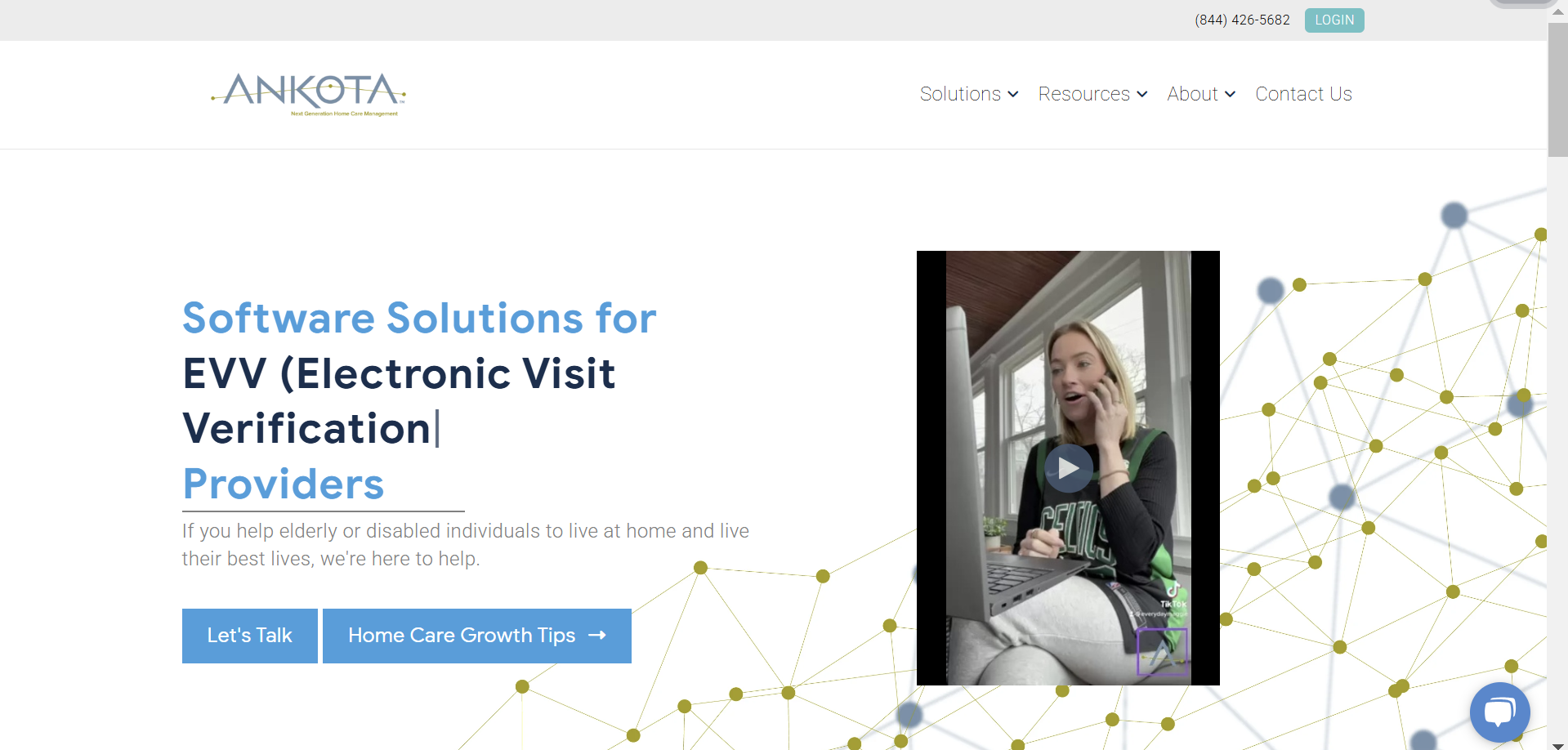

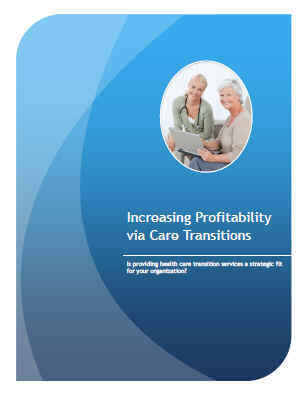

.png)
.png)