To find the best EVV software for your home care or disability services agency, you should 1) Make sure that they're compatible with your aggregators, 2) Get a demo where you look for ease of use AND make sure that it provides features that will simplify your EVV compliance, and 3) Look for a partner who will provide great training and support to your agency.
Introduction
EVV (Electronic Visit Verification) is required for all home care and disability services that bill Medicaid. This requirement was made into law via the 21st-century Cures Act. The EVV law was enacted to helps prevent fraud, and you may be reading this article considering EVV to be a necessary evil and not something that you should be excited about. I hope to convince you otherwise. If you choose a good EVV system, it will simplify your operations and help you to grow.
Choosing the best EVV software can be challenging with many options available. Electronic Visit Verification (EVV) is required in all states, but each state implements its own unique rules and guidelines, so your first essential requirement needs to be making sure that the EVV software is compatible with your state aggregators.
The next essential thing that you should look for is a system that makes EVV compliance easy. The reality is that caregivers won't be perfect and each day there will likely be visits with issues, such as a caregiver forgetting to clock-in or clock-out. You'll want a system that 1) makes it easy to identify and address these issues, and 2) does NOT require the office to do the caregiver's work (for example, you should be able to get the caregiver to enter the tasks that they completed and get a client signature when they miss a clock-out.
The last essential thing you should look for is a software company who is a partner in your success. They should give you excellent training and support, and also make continuous improvements based on inputs from your agency and others. A strong EVV system can help you manage better and grow.
Methods of EVV
Electronic Visit Verification (EVV) can be completed using several methods to ensure compliance and accuracy. The three common ways are:
- Mobile App – Caregivers can use a GPS-enabled smartphone app to check in and out of appointments, providing real-time location data. A good app will have options like not letting caregivers check in if
 they're at the wrong location, and making sure that the caregivers not only know what tasks they need to complete, but also how the clients like those tasks to be completed.
they're at the wrong location, and making sure that the caregivers not only know what tasks they need to complete, but also how the clients like those tasks to be completed. - Voice Telephony – Caregivers call from the client’s home phone to log their visits, verifying their location through the phone number. This should be a landline phone, but some states allow the use of Medicaid-provided phones (sometimes called Obama-phones).
- FOB (Fixed Object Device) – A small device affixed somewhere in the client’s home that generates unique codes for caregivers to input during visits, ensuring presence verification without needing internet or phone access. Note that the FOB itself isn't sufficient for completing EVV, but instead the FOB generates a code that lets the caregiver clock-in and out with their cell phone.
These methods should be interchangeable so that there's a method that works for all clients and caregivers. A few notes: 1) Some agencies say that they only want to use the mobile app. I'd advise that you enable the other methods too because a) some great caregivers might not be great with apps, and b) everyone forgets to charge their phone once in a while. 2) Mobile app should be your first choice, then Telephony... FOB should be a last resort.
Comparing the EVV Software
Here are some top vendors to consider:
| Vendor | Key Features | Ease of Use | Integration Capabilities | Compliance |
|---|---|---|---|---|
| Ankota | Flexible scheduling, automatic billing, good reporting | Easy | Excellent integration with systems | Meets federal and state regulations |
| Sandata | Real-time tracking, multi-state support | Medium | Strong Medicaid integration | Extensive compliance tools |
| CellTrak | Mobile-first design, GPS tracking | Easy | Integrates with other systems | HIPAA and Medicaid-compliant |
| HHAeXchange | Simplified EVV, scheduling and billing integration | Medium | Compatible with most systems | Medicaid and HIPAA-compliant |
| ClearCare | Care management, messaging | Easy | Good CRM and billing tool integration | Fully compliant |
Click below for a comparison of some top vendors:
How to Choose the Best EVV Software
We started the article with our top 3 considerations: 1) compatibility with your state EVV aggregator(s), 2) Ease of use especially as it pertains to EVV visit approvals, and 3) Finding a system and a partner who goes beyond EVV compliance and helps you thrive.
Beyond those top 3, here are some key items to look for:
- Multiple EVV Methods: The system should offer the three methods described above (mobile, telephony, and FOB)
- Handles Agency-driven and Consumer-Directed Models: In general, when a home care or disability services provider are hiring and assigning caregivers / service workers, then the agency is "directing" the service and the visits are scheduled at specific times. The other model is "Consumer Directed" and may have names like CDS, CD-PAP, SFC, FMS, EOR and others. In these cases, the care/service provider is usually selected by the consumer and the scheduling is flexible (because it is "consumer directed"). For these models the EVV software should allow for self-creation of visits and for scheduling "durations" with flexible arrival times (e.g., a 6 hour visit is expected but the timing is worked out between the consumer and the provider)
- Bi-Directional Aggregator Integration: A basic system will push information into the EVV aggregators but then you'll need to login to the aggregator's system to make sure that everything is accepted. You should look for a system that gets the feedback from the aggregator and lets you know of any visits that were not accepted.
- Handling Multiple Services in the Same Visit: If your state authorizes you for "multiple services provided on the same day" then look for EVV Software that lets the caregiver clock-in just once and clock-out just once. For example, a Missouri Medicaid client in the in-home-care program, may be authorized for advanced personal care, followed by personal care, followed by home maker. Make sure not to choose EVV software that would require the worker to clock-in and out 3 times.
- Remaining Hours or Units: As mentioned above, some plans have flexible scheduling, but virtually all Medicaid authorizations will not pay if you've exceeded your unit allocation. An important feature is the ability for the app or telephony to tell the caregiver how many hours or units are left in the authorization period, so that they don't go over.
- Automatic Visit Review: Your system should review each visit upon its completion and let you know which visits need to be reviewed, and why they need to be reviewed. Typical reasons for needing review, are that the visit was too short or too long (which usually means that the caregiver forgot to clock-in or clock-out), a location issue (caregiver not at the expected location), missing tasks (this isn't "officially" required for EVV in the 21st century cures act, but it is necessary for audits)
- Ability for caregivers to correct their errors: With a lot of the EVV systems, if the caregiver forgets to clock-out, the office staff have to determine the time and then contact the caregiver and manually mark the tasks that were completed and add notes to the visit. Look for a system that has the ability to send the visit back to the caregiver to fill in the blanks.
- Approval Assistant: The visit review feature described above is critical, but if it stops there then the office needs to look at every visit one at a time and fix the issues. Look instead for a system that helps you fix the errors all at once. As an example, the Ankota system has a four part approval assistent that does the following: 1) alerts you if there's any missing information like a missing Medicaid ID or diagnosis code, or a missing caregiver ID. Then 2) it lists the errors that need review like "unrecognized arrival location." and lets you first see the individual visits with the issue, but then lets you apply the reason code to all of them at once. (As a side note, the system can prevent clocking in from unknown locations, but some Medicaid services allow for client transportation or errands as part of the service).
- Multiple Service Locations: Speaking of locations, there are some scenarios where there are multiple valid locations for the start and end of care, like the client home. a relative's home, a day center, church or community center where the client spends time, a dialysis center, etc. In these cases, the EVV system should allow multiple locations to be considered as valid.
- Remittance Processing: Once your claims are submitted, there's always a chance that some claims might not be paid. Your system should process what's called the "Electronic Remittance Advice" (ERA - usually in the form of an EDI CMS 835 file) so you know what's outstanding and can resolve the issues.
- Business Intelligence: An ideal system will include dashboards and reports to show whether all authorized time is being scheduled and delivered, and give you insights into Growth, Caregiver Compliance and more.
Understanding EVV Compliance Rules
EVV is required for agencies providing Medicaid-funded services. Here's a quick video that explains it:
In summary, you must capture the following:
- Type of service performed
- Individuals receiving the service
- Date of the service
- Location of service delivery
- Caregiver providing the service
- Start and end times of the service
As explained above, there are some states that require more like a list of tasks performed.
How to Integrate EVV Software with Other Systems
As described extensively, aggregator integration is imperative and if your vendor can't integrate with your aggregator, this is a showstopper. Other integrations you should look for are as follows
- Caregiver Recruiting / Applicant Tracking System (ATS) Integration: For bringing in caregiver / service provider information once you've hired them. Tip: Look for software that will accept candidate applications from your website.
- Payroll Integration: Once your system calculates payroll (based on hours worked, overtime rules, shift differentials, and travel pay requirements), you'll want your software to push this data to your payroll system.
- HR System Integration: In my experience, most home care agencies and disability service providers have different mechanisms for their recruiting and their payroll, but some companies have HR systems that handle these items and also manage pay rates and caregiver compliance documentation (but note that your EVV software should let you manage pay rates and compliance documentation even if you don't have HR software)
- Clearing House or Medicaid Portal Integration: In some cases, the EVV system reviews your visits and then sends them on to the state for payment. For example, in Georgia you MUST submit your claims to a system called Tellus (which was acquired by NetSmart but most people still call it Tellus), and then Tellus passes it on the GAMMIS for payment. In Virginia, this same flow is used by Anthem (one of the MCOs) but other MCOs and "straight Medicaid" get claims a different way. In other cases, in addition to EVV, you must send claims (EDI CMS 837 claims) directly to the payer (like Gainwell in New Jersey for non-EVV claims) or to a clearing house that will route claims to multiple payers. Going back to Virginia, the other payers require 837 claims that have been modified with specific EVV attribution and those claims are best delivered via integration with a clearing house software (we recommend Availity for this). As I've written this, I realize that it must sound very technical and complicated. I apologize for that, but the big takeaway is that you should look for a vendor who can handle your scenarios.
- Finance System Integration: A lot of agencies use QuickBooks or another accounting software package. If you have some private pay clients you might want to push invoices to QuickBooks.
- Authorization Integration: In an ideal world, it would be great if your EVV Software could integrate with the state or with an aggregator's system to pull in clients and authorizations. Sadly, this isn't always available.
State's Aggregator EVV Systems: Why or Why NOT to Choose them:
Often the state or MCO's chosen aggregator will provide an EVV app for providers to choose. There is one great advantage that these state systems have, which is that they are integrated with the state so 1) they know how to bill each of the visit types that are reimbursed, and 2) they often will have the client demographics available without you having to type that data into a 3rd party system (like Ankota).
The disadvantages of going with the state/MCO provided solution are as follows:
- Their customer is the state and their job is to get the mandatory information from you. Thus, they are NOT motivated wo help you manage and grow your agency.
- You will likely have to review each visit one-by-one and apply reason codes
- If you have non-EVV clients, you'll likely need a separate system
- Actually, you'll need another system no matter what because the state/MCO system will handle billing but not payroll
- support will generally be slow and not with a live person (although Tellus has a toll free number)

- Things like management dashboards and HR assistance won't be there
- Some states like Florida have multiple aggregators so caregivers need to use two apps to do their work (and if they clock-in to the wrong one, then it's not an EVV compliant visit)
The list goes on... If your state allows you to work with a "3rd Party EVV Software" (sometimes called AltEVV), then at least take a look at what they might offer you.
Conclusion
We'll end where we began: Be sure to find an EVV software system that 1) is compatible with your payers, 2) Makes EVV as easy as possible for you, and 3) Is a partner in YOUR success. Reading what we shared above should give you an idea of the "curve balls" that will be thrown at you. Look for EVV Software and an EVV partner that will help your agency thrive.
Ankota's mission is to enable the Heroes who keep older and disabled people living at home to focus on care because we take care of the tech. If you need software for home care, EVV, I/DD Services, Adult Day Care centers, or Caregiver Recruiting, please Contact Ankota.

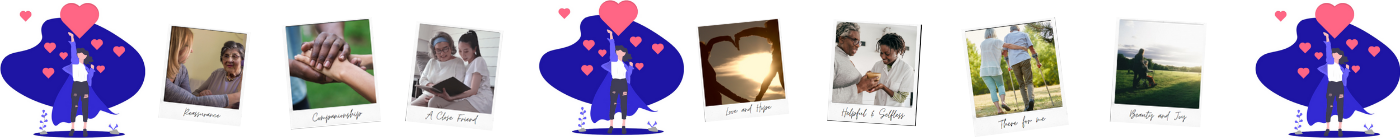
 Spotify
Spotify  Pandora
Pandora  YouTube
YouTube 


Your Comments :