Missouri’s EVV requirements are rigorous, and staying compliant can feel like navigating a maze. Recently, MyDSS released a memo titled “Electronic Visit Verification (EVV) Best Practices and System Enhancements,” offering detailed guidance for agencies.
This blog breaks down the memo step-by-step, highlighting what it means, how to comply, and how tools like Ankota's EVV software can simplify the process for your agency.
1. Daily Submission of Visit Data
What It Means:
Visit data must be sent to the EAS at least once daily for all dates visits are captured.
Initially, most agencies sent EVV data bi-weekly or during billing cycles. However, the state now emphasizes daily submissions to align with the spirit of the EVV law—ensuring timely reporting of caregiver visits.
How Ankota Helps:
Ankota's EVV system automates daily submissions for visits marked as "passed screening." This ensures compliance while minimizing manual effort. Here's an example of a caregiver compliance dashboard:
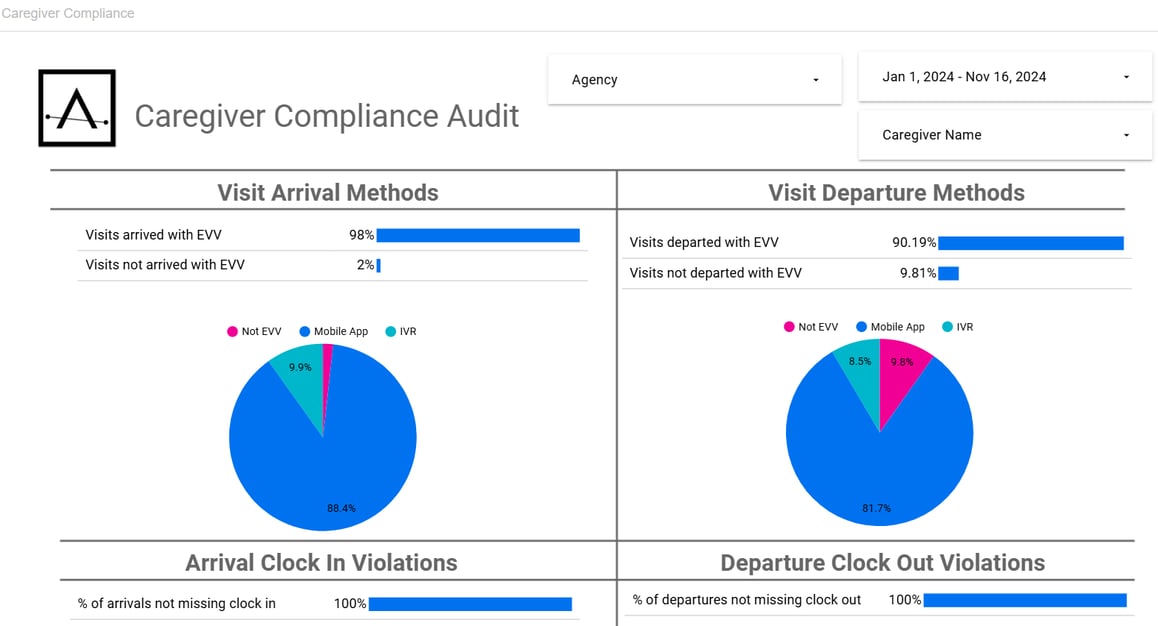
What We Screen For:
- Proper clock-ins and clock-outs using mobile apps, telephony, or FOB.
- Visit durations within set tolerances.
- Accurate task reporting based on the CyberAccess Plan of Care.
2. Accurate Task Reporting
What It Means:
Tasks recorded must reflect actual activities performed during the visit. "Reason codes" for missing tasks are no longer accepted.
For example, tasks like laundry or cleaning may not occur daily. The state doesn’t expect daily reporting for such activities, but when tasks are performed, they must be documented accurately.
How Ankota Helps:
Ankota allows agencies to customize task requirements:
- Define how many days per week a task is needed.
- Specify which days certain tasks are performed.
- Guide caregivers on client preferences for task completion.
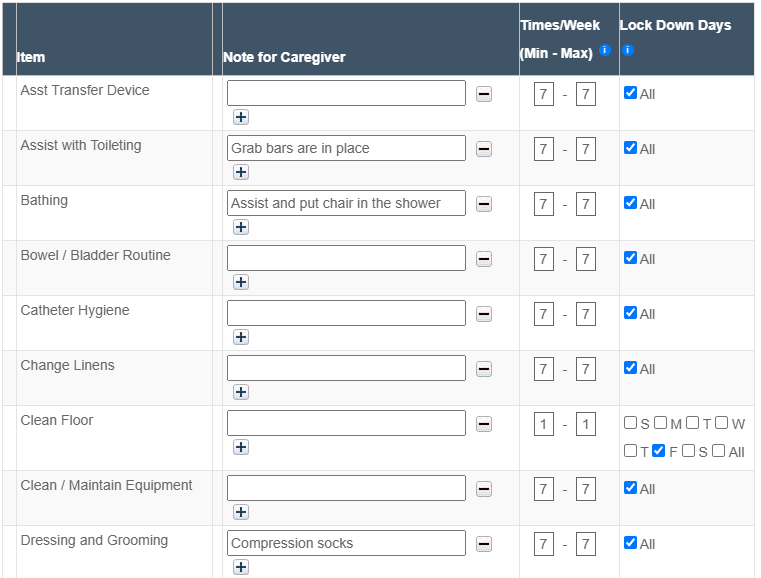
3. Documentation for DMH/DD Services
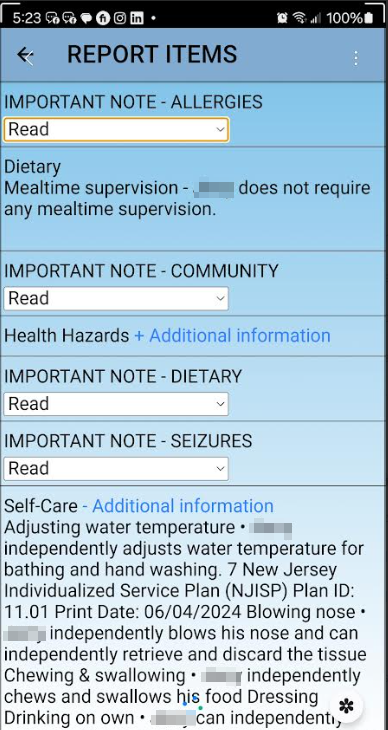
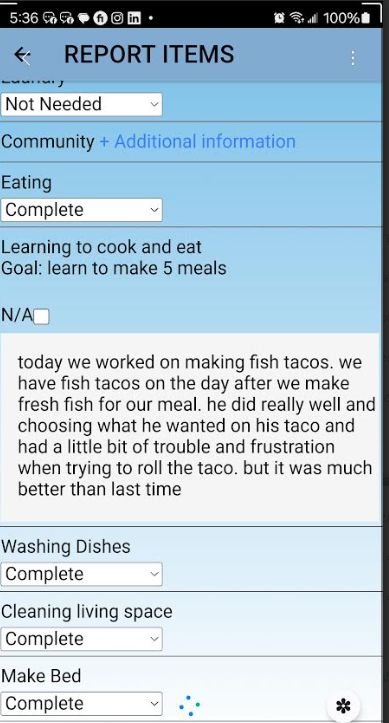
What It Means:
For disability and mental health services, Direct Service Workers (DSWs) must document strategies and activities performed to help clients meet their goals.
How Ankota Helps:
Ankota’s mobile app includes features to:
- Acknowledge client information.
- Document specific goal supports using voice or touch input.
4. Accurate Clock-In and Clock-Out Times
What It Means:
Clock-in and clock-out times must match service times to the minute. Adjustments for billing convenience (e.g., rounding to 15-minute increments) are considered fraudulent and subject to audits.
Missouri’s Rule:
Only complete 15-minute units can be billed. Extra minutes can be accrued and billed once they total 15.
How Ankota Helps:
Ankota automatically tracks accrued minutes and rounds visits within approved tolerances. Here’s an example:
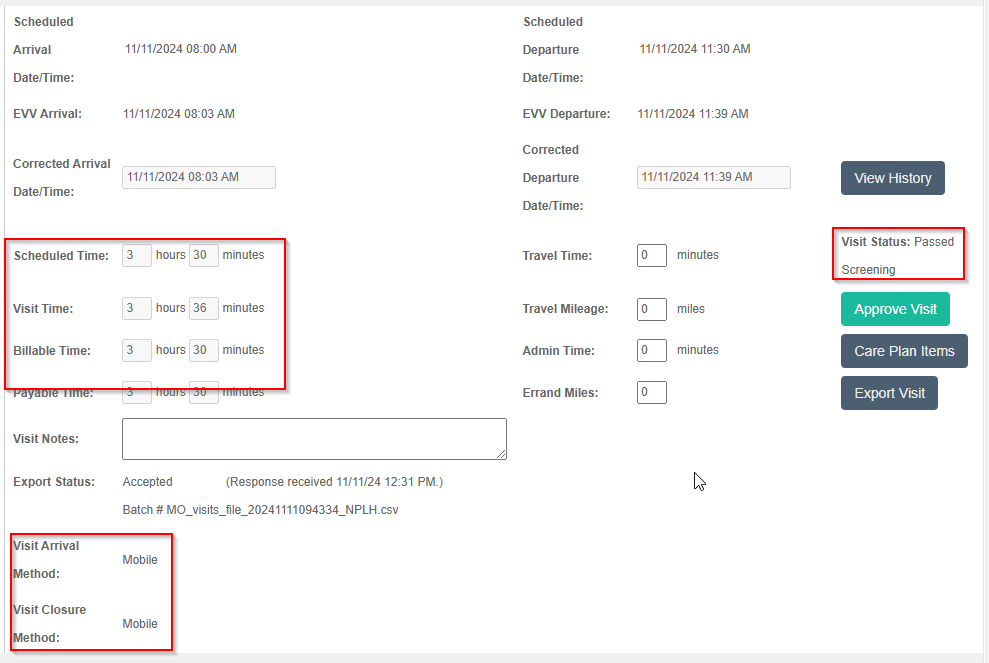
5. Best Practices for CDS Attendants
What It Means:
CDS attendants, who often live with clients, may struggle with precise clock-in and clock-out times.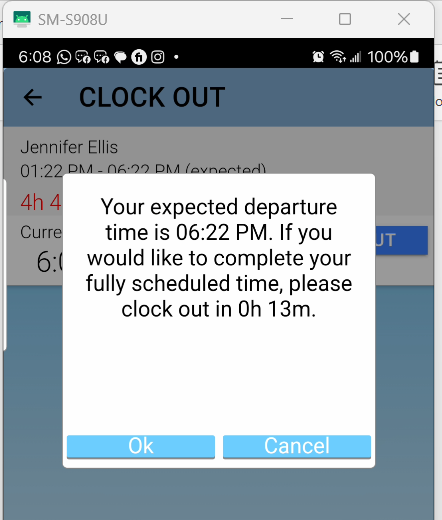
Tips to Help:
- Notify caregivers of their expected clock-out times during clock-in.
- Use text reminders for shift end times.
How Ankota Helps:
Ankota provides automated shift notifications to help CDS attendants stay on schedule.
6. Telephony/IVR Compliance
What It Means:
EVV calls must come from a verified landline at the client’s home. Calls from mobile phones are not allowed.
How Ankota Helps:
- Alerts agencies if a “non-client phone” is used.
- Prevents clock-ins from unverified devices.
7. Reducing Manual Entries and Edits
What It Means:
CMS expects 100% of EVV visits to be automatically verified, but Missouri currently requires at least 85% accuracy. Agencies must minimize manual entries and edits.
How Ankota Helps:
Ankota’s visit approval dashboard streamlines error resolution, allowing agencies to address multiple issues quickly.
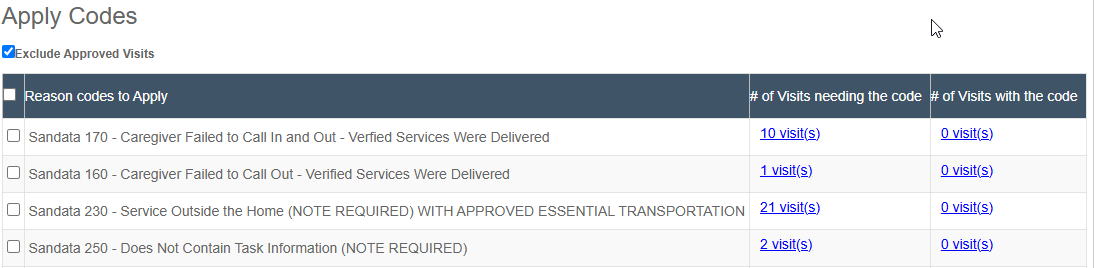
8. Ensuring Accurate Claims Matching
What It Means:
Visits must be stored in the correct accounts, with matching procedure codes and modifiers. Submissions with mismatched data will be rejected.
How Ankota Helps:
Ankota preconfigures service types to ensure they are sent to the correct provider ID without manual intervention.
BONUS: The Memo in Action
To ensure compliance with MyDSS’s latest memo, use these best practices:
- Familiarize your team with the remaining reason codes.
- Set up automated processes for tasks, visits, and billing.
- Leverage Ankota’s features for seamless compliance and reduced administrative burden.
Next Steps: Stay Ahead of EVV Compliance
Missouri’s EVV requirements don’t have to be daunting. With Ankota’s comprehensive software solutions, you can focus on delivering quality care while we handle the complexities of compliance.
📞 Let’s Talk:
Call us at 1-844-4-ANKOTA (ext. 2) or schedule a consultation here.
Conclusion
The MyDSS memo outlines essential steps for EVV compliance, but with the right tools and guidance, your agency can stay ahead. Ankota’s user-friendly platform and expertise in Missouri regulations make compliance simpler, faster, and more efficient.
Let us help you meet your goals while reducing your administrative workload.
Note: The full memo is available below for reference.
Ankota's mission is to enable the Heroes who keep older and disabled people living at home to focus on care because we take care of the tech. If you need software for home care, EVV, I/DD Services, Adult Day Care centers, or Caregiver Recruiting, please Contact Ankota.
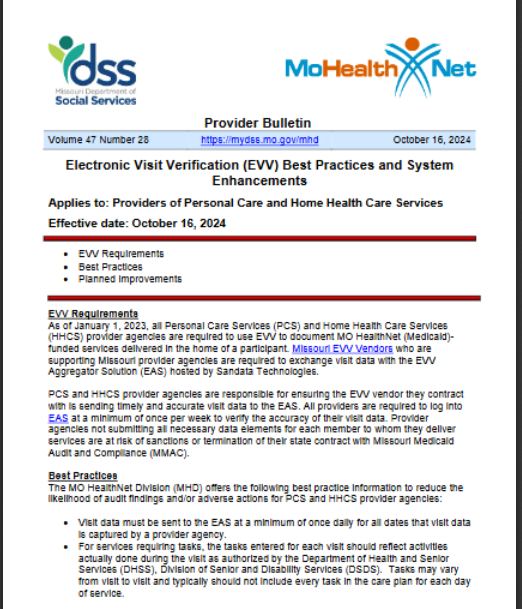


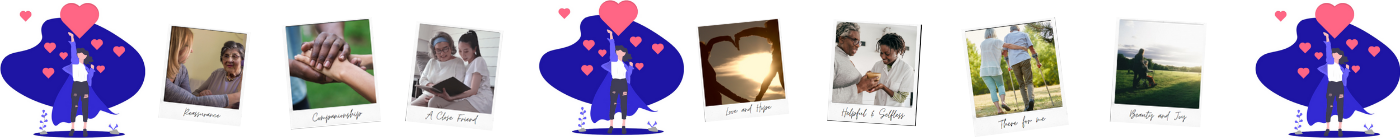
 Spotify
Spotify  Pandora
Pandora  YouTube
YouTube 

Your Comments :