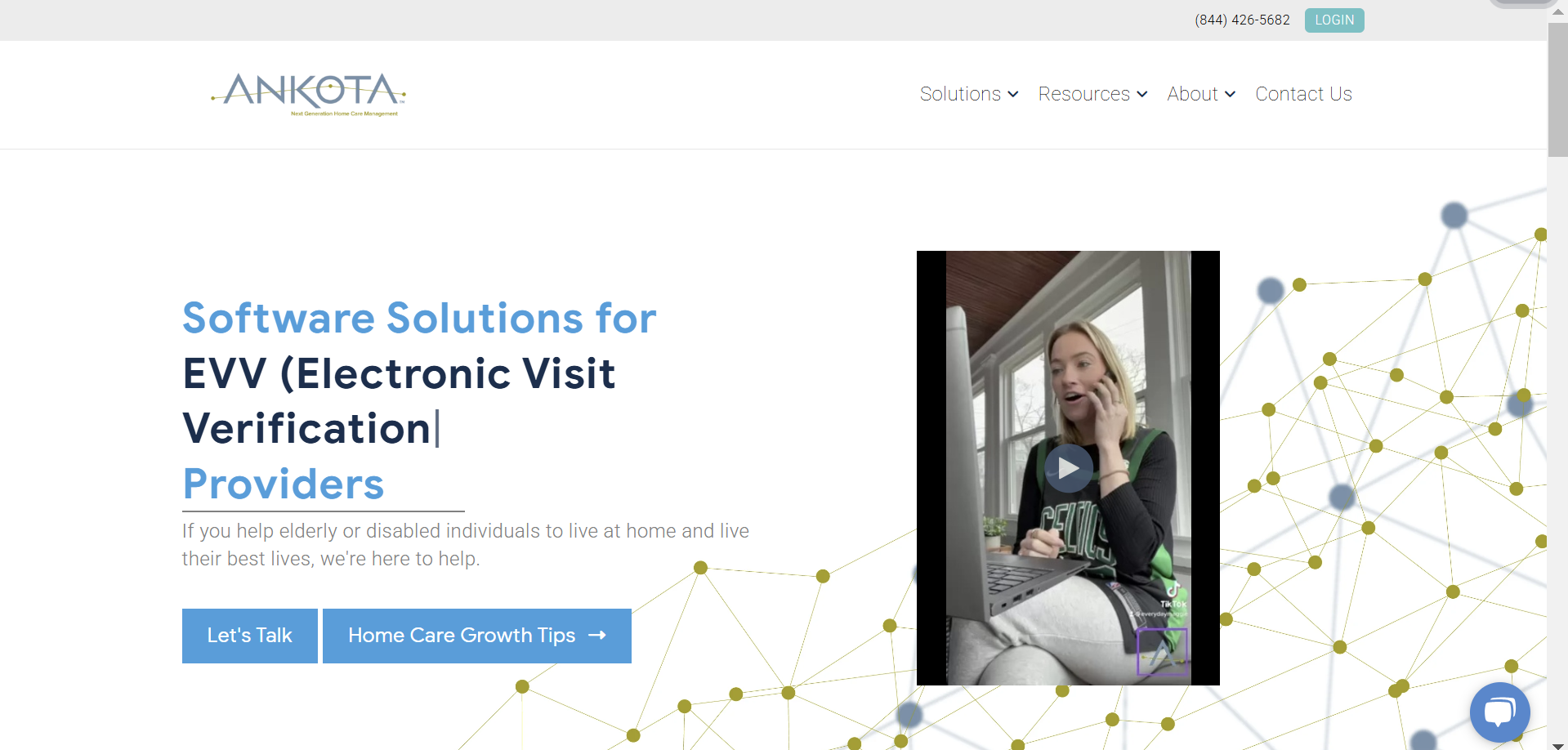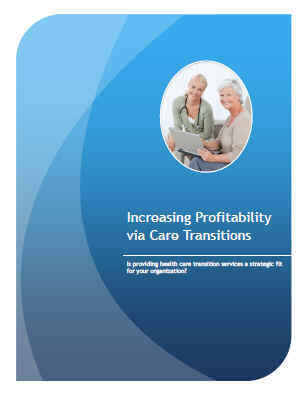The Home Care Software Geek posts in this blog don't talk about Home Care Nursing Software, Private Duty Telephony, DME Delivery Software, Home Infusion Care Management or the other topics we focus on regularly at Ankota. Instead, these posts are intended to keep our readers up to date with technology trends that might be useful to your agencies, such as social media technologies, mobile devices, and what's happening from the big-boys like Microsoft, Google and Apple.
Ten years ago this month, Internet Explorer had 87% market share, but that's started to decline and they are no longer the most popular broswer (Google Chrome is). In May of 2013, Internet Explorer was down to 12.6% of the market, whereas Chrome had 52.9%, Firefox 27.7%, and Safari 4%. These stats are from W3Schools.com.
I did a blog article around a year ago explaining some of the reasons why Chrome had become the number one browser and my personal favorite. You can read that article here. The primary reason was speed - Chrome was much faster than the other browsers, but since then they've been catching up.
Luckily for all of us, the browser market has stayed very competitive and we all benefit from this. Chrome, Firefox, Safari, and even Internet Explorer are all reasonably good and continuing to evolve.

I found a great article comparing the latest and greatest versions of the four main browsers. The article looks at several important aspects of browser selection including the following:
- Design and Ease of Use - Browsers have less buttons meaning more usable space and have become easier to use.
- Speed - Around a year ago, Chrome had a significant speed advantage, but others have caught up.
- Extras - Each browser has special and unique capabilities such as software developer tools and extensions in Firefox and the Web App Store in Chrome. These might sway you towards one favorite over another.
- Market Share - Looking at market share gives you an idea what the masses are doing and when they move in a certain direction (like towards Chrome and away from IE) it is likely to indicate which browser is making the most forward progress.
Broswer Advice for Home Care and Care Coordination models
Here are my suggestions for browser use:
- Choose a favorite browser, but have a backup: Occasionally your browser provider or the makers of the software that you use will have an incompatibility. If your software isn't working, try your back-up browser.
- Keep up with the latest generation of the browser: In my case working on my PC, Chrome is my prefered browser and Internet Explorer is my backup. Chrome is updated constantly and I get automatic Internet Explorer updates through the "Windows Update" process.
- Be prepared for HTML-5: HTML is the standard computer language used in browsers. The latest version, HTML-5 enables new cababilities in graphical displays and other functions (e.g., Ankota uses HTML-5 in our solution that allows nurses, home health therapists and others to do their clinical documentation without internet access), so make sure that you're on a version that supports HTML-5.
Browsers have become the most important and most used piece of software on your computer, so stay up to date...
Ankota provides software to improve the delivery of care outside the hospital, focusing on efficiency and care coordination. Today Ankota services home health therapy, private duty care, DME Delivery, and care coordination in accountable care organizations, behavioral health, dental care in nursing homes, and more. Ankota is always interested to learn about care coordination challenges where we can help. To learn more, please visit www.ankota.com or contact Ankota.

.png)
.png)
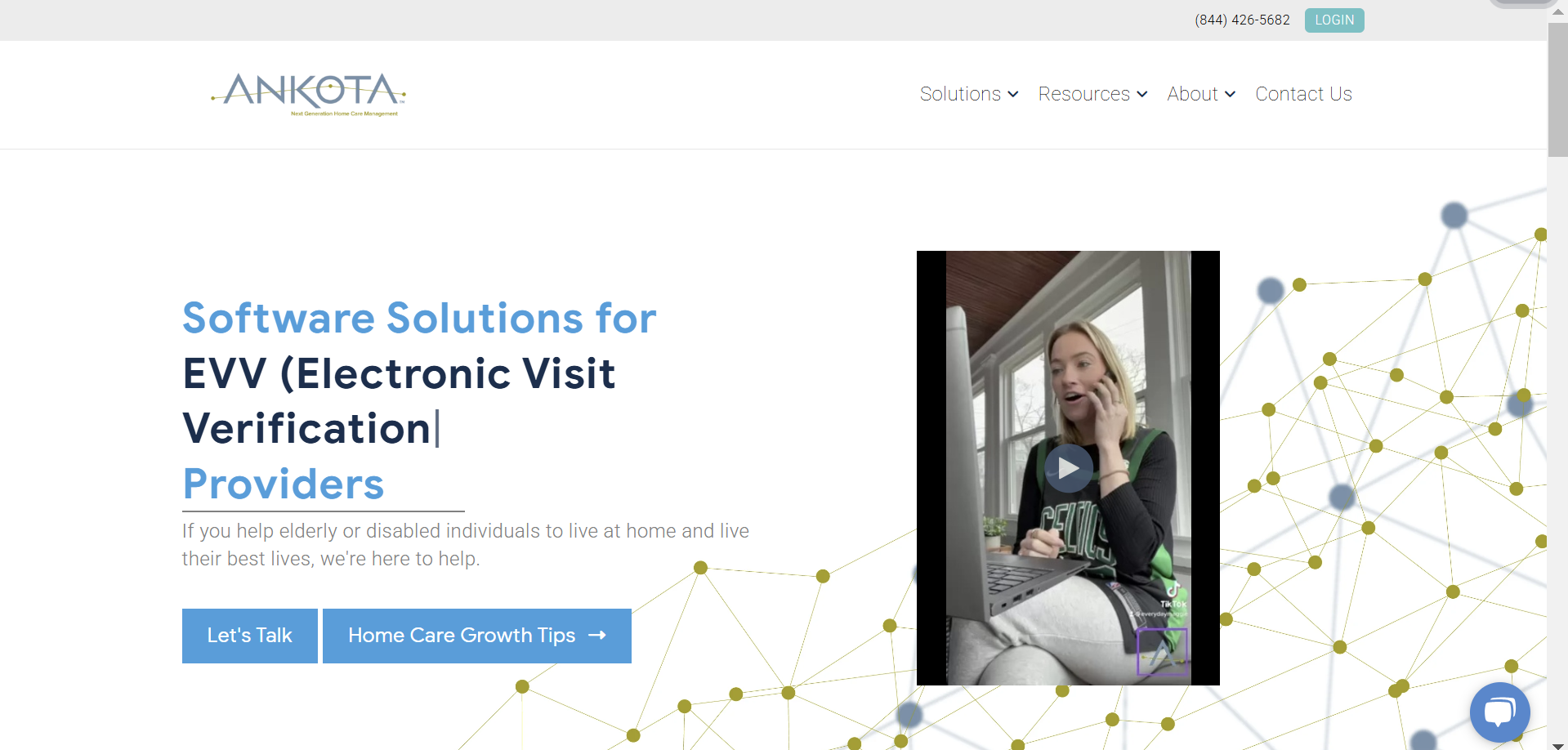

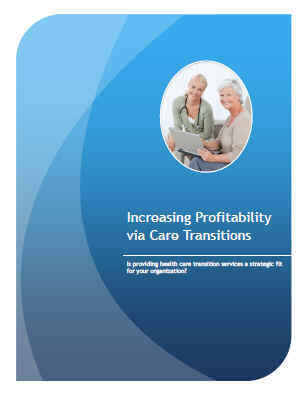

.png)
.png)