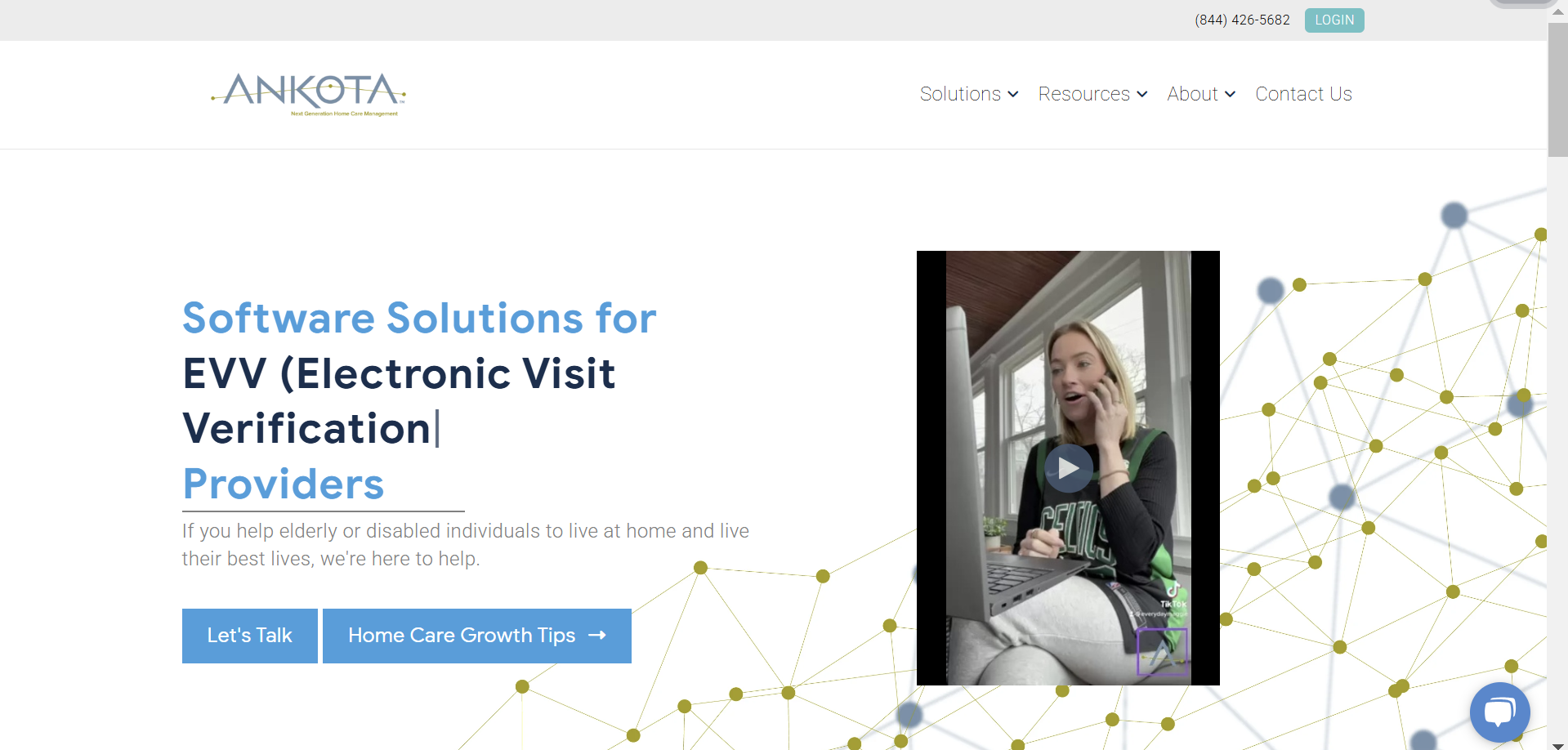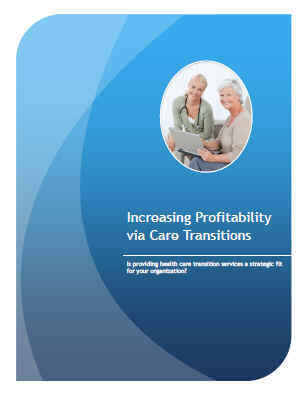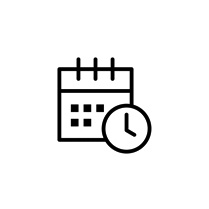
Most of the home care world is in the process of deploying Electronic Visit Verification (EVV) or adjusting their EVV solution to conform with their state's requirements. One phenomenon of this transformation is that the role of time sheets totally changes. We'll address that in this post.
You might ask why the role of time sheets is changing as opposed to just going away. It's a fair question and there are two good answers:
1) When a caregiver has an issue reporting their visit with EVV, most agencies require them to submit a time sheet, signed by the client, as documentation of the difference between what was recorded with EVV and what actually transpired (and was billed). A best practice in this regard is to have a Single Visit Time Sheet, which you can read more about here...and:
2) Since home care agencies and their clients are used to looking at time sheets, many agencies and even state auditors want you to be able to be able to produce a timesheet after the fact (even though it's populated with electronically gathered information). Allow me to explain...
EVV Best Practice: Time Sheets After the Fact
Prior to implementing EVV, most of us were accustomed to having our caregivers fill out paper time sheets like the one shown below. In fact, the form shown below is the paper form that was filled out and turned in by Virginia agencies prior to EVV (called the DMAS-90). Now that EVV is upon us, we don't fill out paper time sheets anymore. Instead, the best practice is to have our EVV system create it for us, such as this example here:
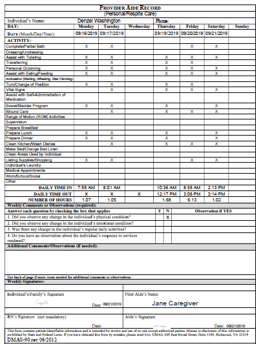
Some Key Questions about the After-the-Fact Time Sheet:
Q: When the time sheet requires a signature and the caregiver does EVV with telephony, how do you capture the signature?
A: This answer varies state by state but in most instances the form is modified to no longer show the signature or to fill it in with wording that indicates that the visit details were acquired via EVV. Sticking with the Virginia example, the Medicaid state office specified that the signature block should say the following: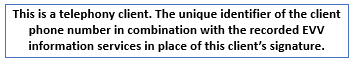
Q: How does the signature work when the caregiver is using a mobile app and getting electronic signatures.
A: This answer is actually easier. The recommended best practice is to have your caregiver acquire a customer signature each day, but when you produce the form (electronically after the fact) you simply fill in the last signature obtained for the period of time that was requested.
For help with your EVV implementation, please feel free to click here!
Ankota provides software to improve the delivery of care outside the hospital, focusing on efficiency and care coordination. Ankota's primary focus is on Care Transitions for Readmission avoidance and on management of Private Duty non-medical home care. To learn more, please visit www.ankota.com or contact us
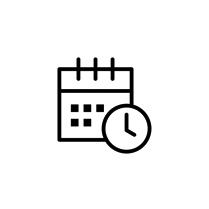
.png)
.png)
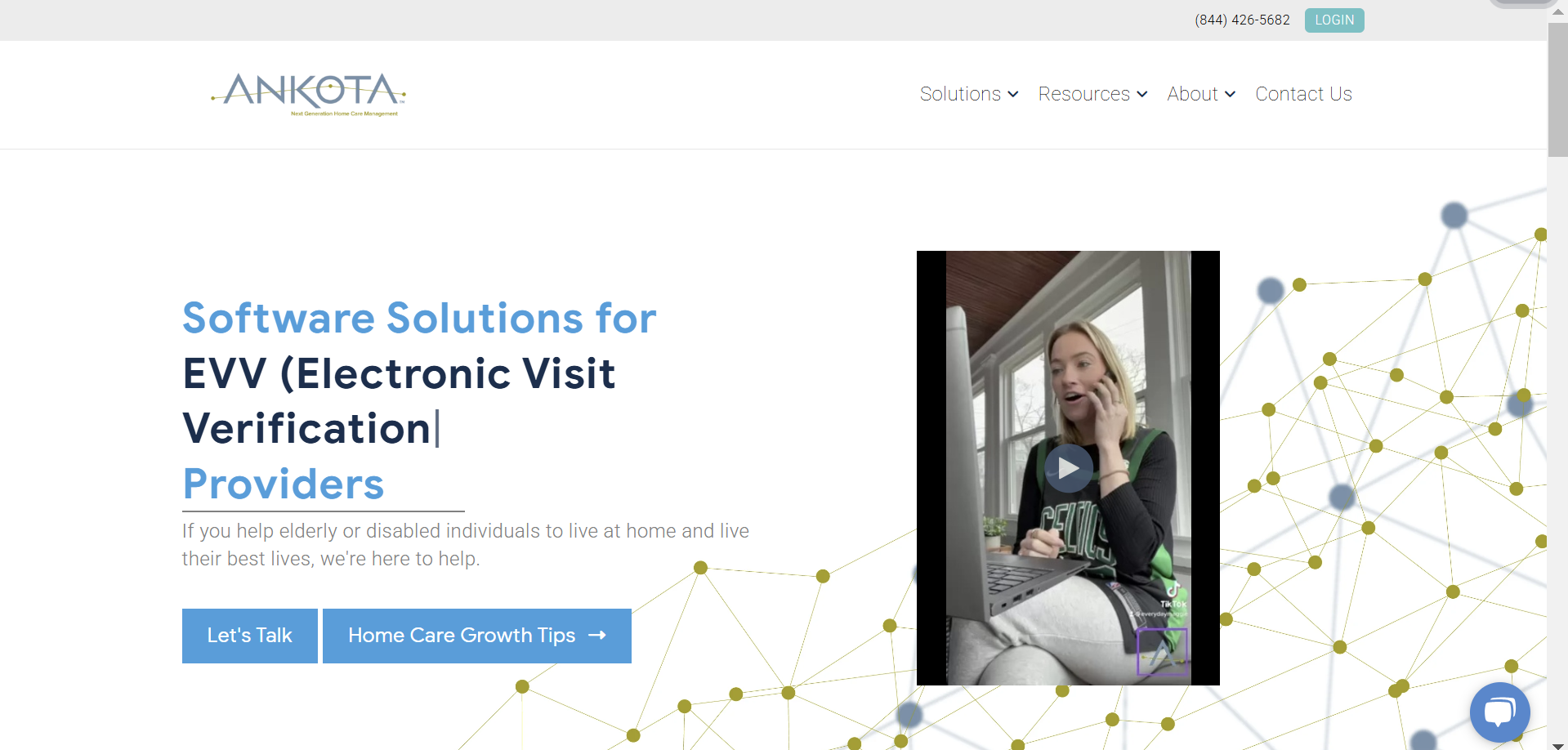

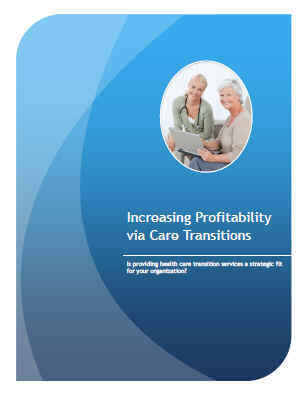
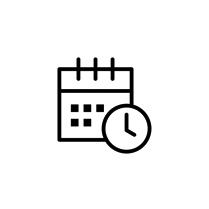
.png)
.png)