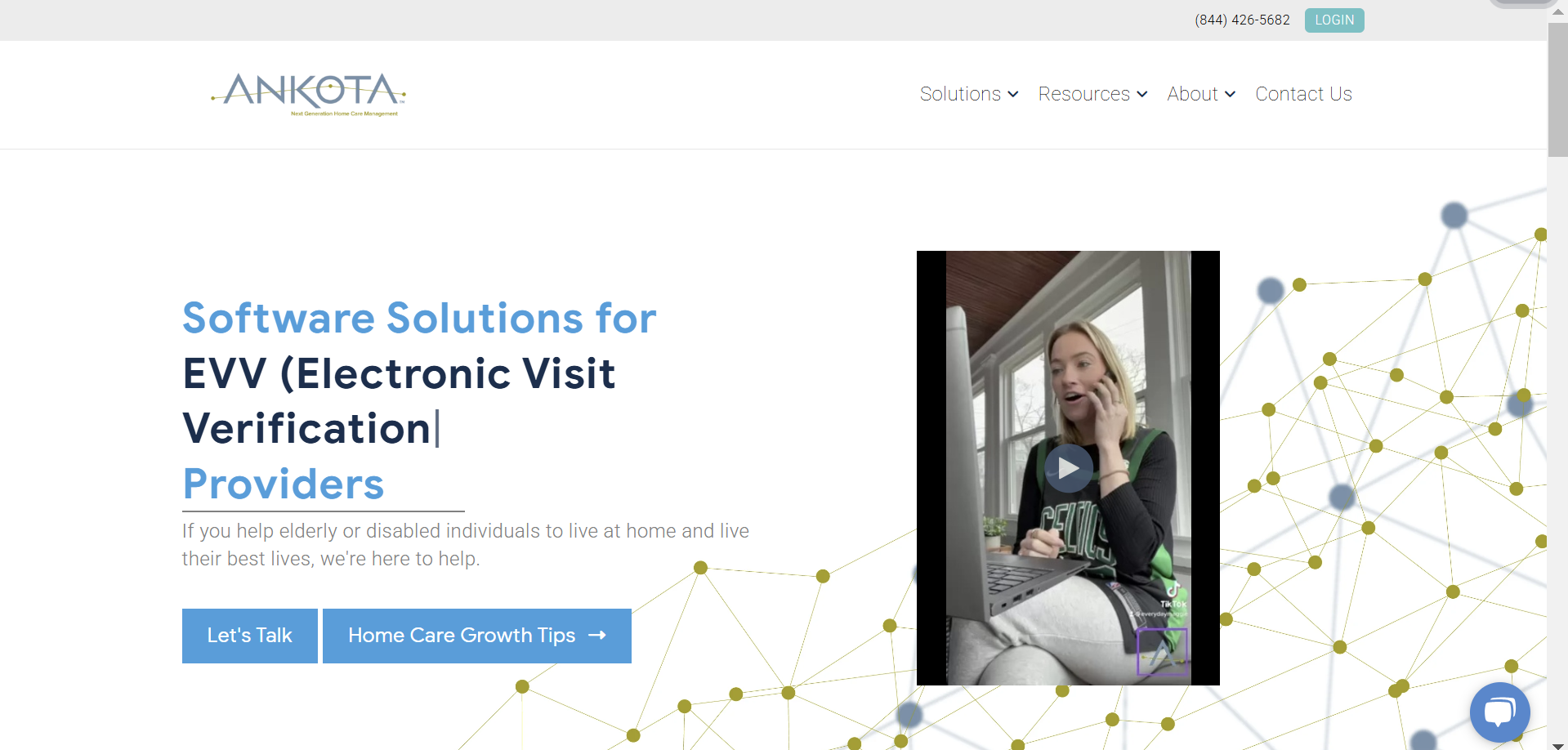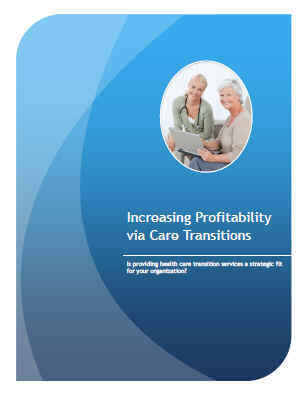Finding the correct fit for your Home Care CRM (Customer Relationship Management) software is directly related to this successes. The right CRM can help you better save time, automate and/or streamline your processes, and help to grow your business.
If you're considering implementing a CRM system for your home care agency, this comprehensive guide will walk you through the details of CRM software for home care to help inform you as you consider different software solutions:
 Table of Contents:
Table of Contents:
- Understanding Home Care CRM
- Benefits of Home Care CRM
- Key Features to Look For
- Considerations When Choosing a Home Care CRM
- Popular Home Care CRM Solutions
- Implementing Home Care CRM Successfully
- Conclusion
1. Understanding Home Care CRM
A Home Care CRM system is a specialized software solution designed to streamline client management, caregiver coordination, and overall agency operations. It serves as a centralized platform for storing client information, managing caregiver schedules, tracking interactions, and optimizing communication channels.
2. Benefits of Home Care CRM
Enhanced Client Relationships: A CRM enables agencies to provide personalized care by storing comprehensive client profiles and tracking preferences, ensuring better client satisfaction.
Improved Caregiver Management: With a CRM, agencies can efficiently schedule caregivers, track their availability, certifications, and assignments, leading to optimized staffing and reduced administrative burden.
Streamlined Operations: A CRM automates repetitive tasks such as appointment scheduling, billing, and documentation, freeing up time for staff to focus on delivering quality care.
Better Communication: A Home Care CRM facilitates seamless communication between clients, caregivers, and agency staff through features like messaging, notifications, and reminders, improving coordination and efficiency.
3. Key Features to Look For
Client and Caregiver Management: Comprehensive client and caregiver profiles, scheduling, and assignment tracking functionalities.
Communication Tools: Built-in messaging systems, automated reminders, and alerts to facilitate timely communication.
Document Management: Secure storage and easy retrieval of client records, care plans, assessments, and other documents.
Reporting and Analytics: Reporting dashboards to track key performance indicators (KPIs), analyze trends, and make data-driven decisions.
Integration Capabilities: Seamless integration with other software systems such as billing and payroll for data consistency and efficiency.
4. Considerations When Choosing a Home Care CRM
Scalability: Ensure the CRM can grow with your agency and accommodate increasing client and caregiver volumes over time.
Ease of Use: Look for a user-friendly interface and intuitive navigation to facilitate adoption and maximize usage.
Customization: Seek a CRM solution that can be tailored to your agency's unique workflows, processes, and branding.
Compliance: Verify that the CRM complies with industry regulations such as HIPAA to safeguard client data and privacy.
Support and Training: Choose a vendor that offers robust support services, training resources, and ongoing updates to assist with implementation and user adoption.
5. Popular Home Care CRM Solutions:
6. Implementing Home Care CRM Successfully:
Plan Ahead: Define your agency's goals, requirements, and implementation timeline before selecting a CRM solution.
Train Staff: Provide comprehensive training to ensure all users are proficient in using the CRM effectively.
Data Migration: Plan and execute data migration from existing systems to the CRM carefully to maintain data integrity.
Monitor Progress: Regularly evaluate the CRM's performance and user feedback to identify areas for improvement and optimization.
7. Conclusion:
A Home Care CRM that fits your needs can be a powerful tool to help your home care agency manage client relationships and caregiver workflows.
By centralizing data, streamlining operations, and improving communication, CRM software can drive efficiency, enhance client satisfaction, and ultimately, contribute to the success and growth of your agency.
With careful consideration of key features, vendor selection, and implementation best practices, you can find the right Home Care CRM solution to meet your agency's needs and achieve your goals.
What Makes the Ankota Home Care CRM Different
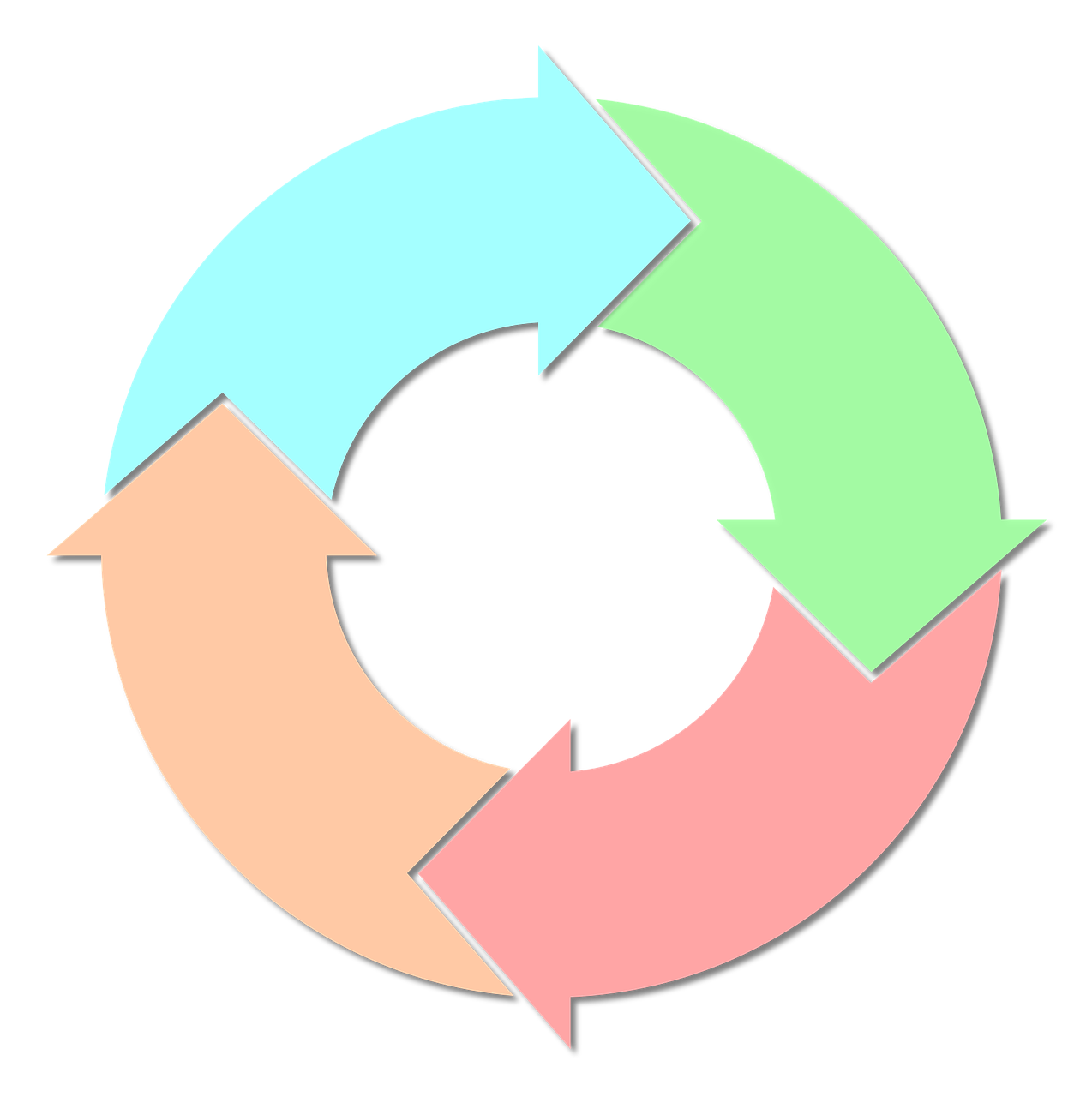
.png)
.png)
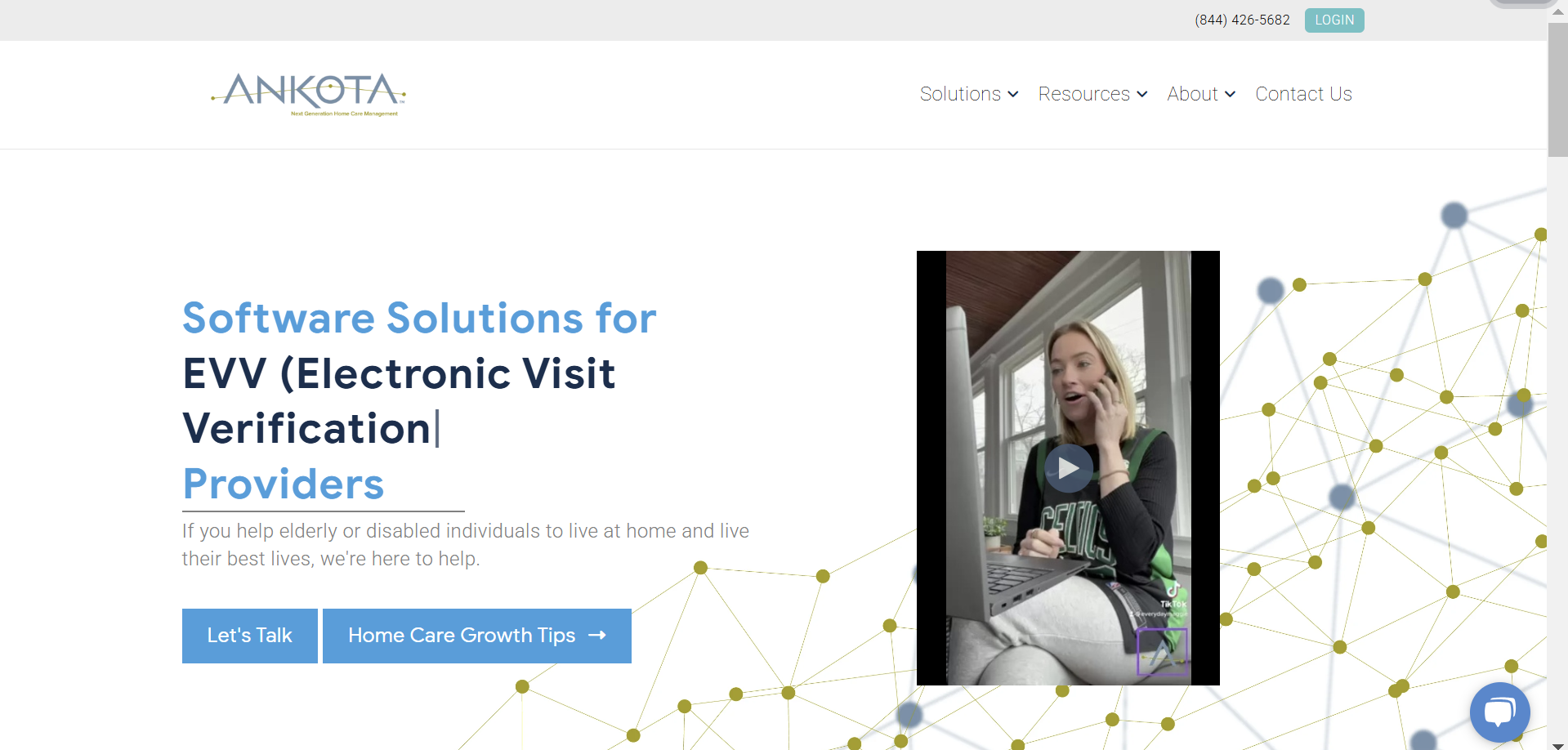

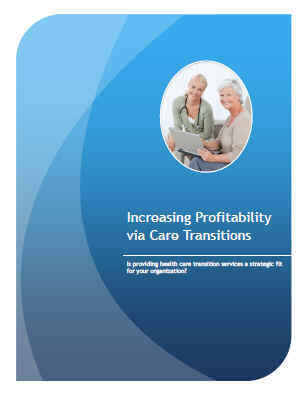
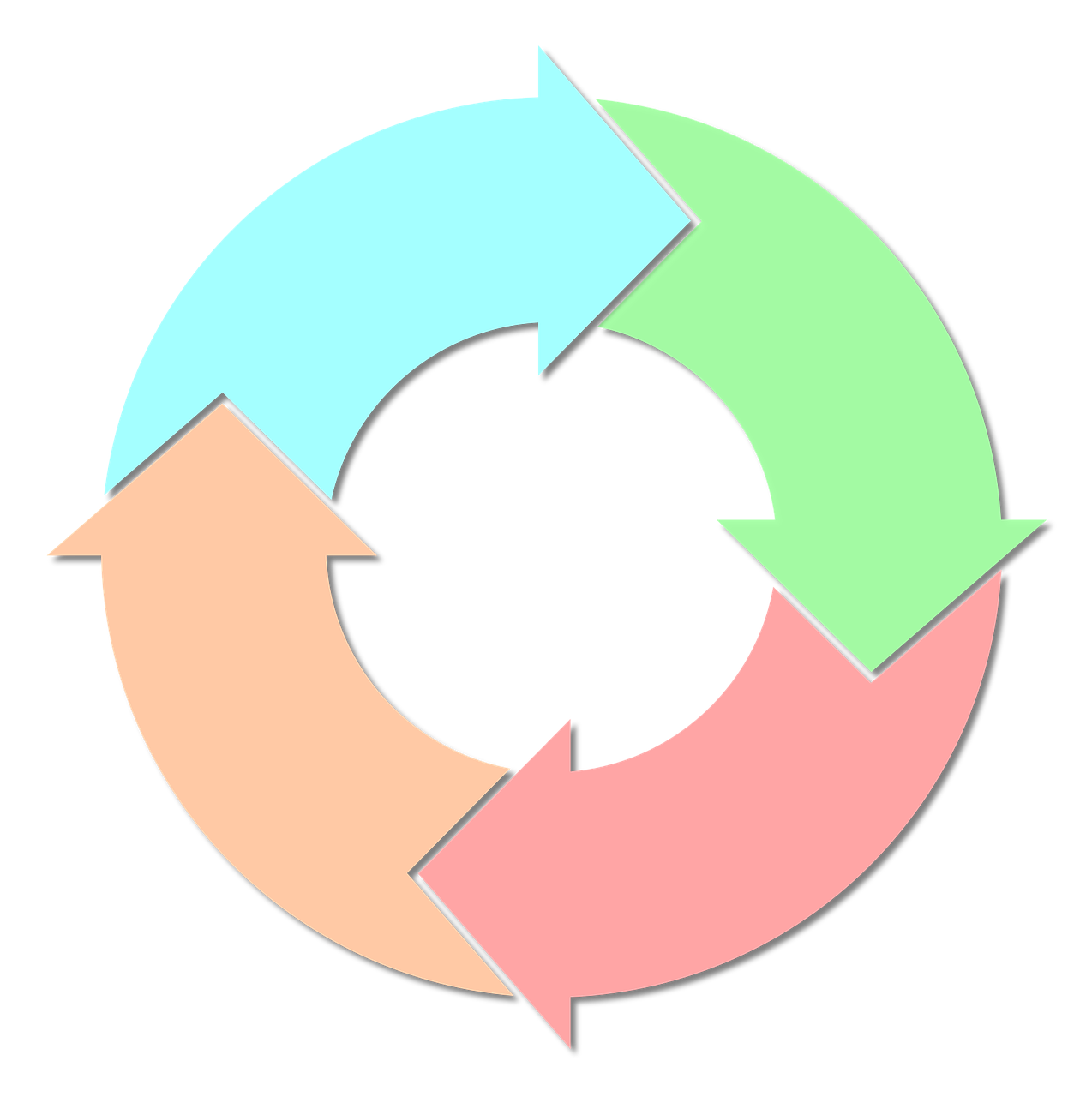
.png)
.png)