
.png)
.png)
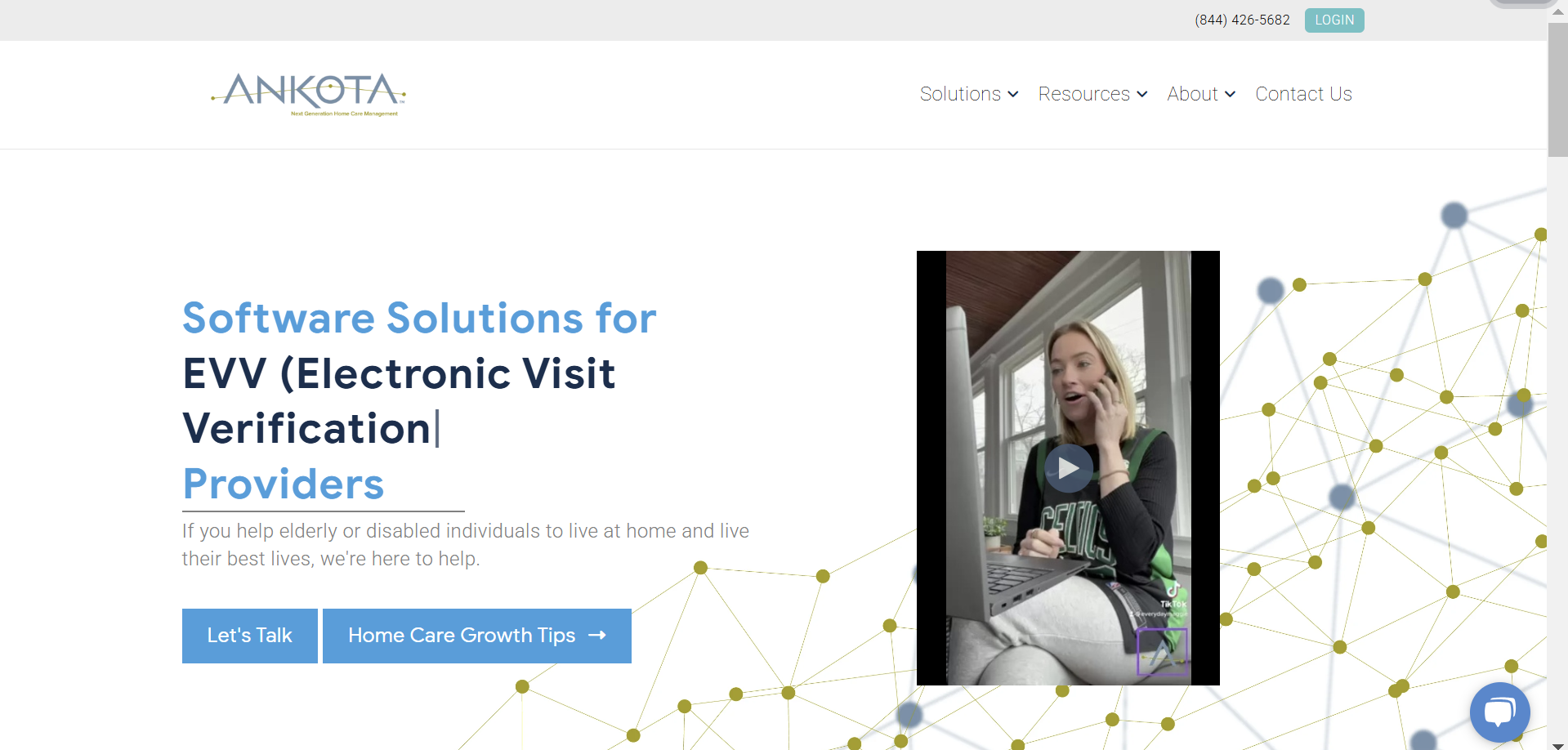

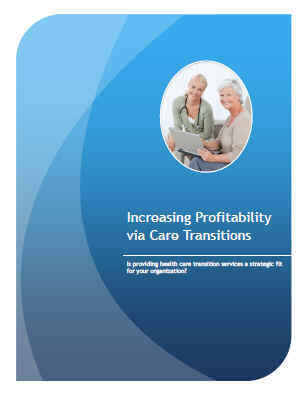
Ankota offers end-to-end solutions for managing care delivery for older or disabled people in their homes and in day facilities. Additionally, some of Ankota's solutions can be unbundled modular components for companies that have home-grown or best of breed components but need additional add on capabilities.
Home Care, Day Services and Disability Services will continue to be among the most important industries wordwide for the next 2 to 3 decades. The resources provided here are designed to help you learn and grow. Thanks for being home care heroes and day service stars
Ankota creates software for organizations that keep older and disabled people living at home. Our primary products are software for Home Care, Electronic Visit Verification, Adult Day Services, and Long Term Supports and Services (LTSS) for people with Intellectual, Development Disabilities. We also support other players in this ecosystem like PACE programs, Area Agencies on Aging (AAAs), Centers for Independent Living (CILs) and more

Ankota's marketing director, Jed Hammel doesn't come from the home care world but instead is an expert is social media marketing, filmmaking, event planning and more. I found his recent blog article on the website of the Startup Institute to be inspiring and thought that his time management tips could be helpful to our home care audience. Managing time effectively is a skill that every one can benefit from as we pioneer the future of healthcare at home.
Splitting my time as the marketing director for a small startup, teaching as an adjunct video production instructor at a number of schools, putting on entertainment events for the public, building volunteer social impact organizations, running a film festival, producing a feature film, going to Startup Institute’s immersive program, and producing commercial videos for corporations are just some of the ways I spend my daily life.

Time, as they say, is of the essence for me. Yet managing that time and finding the productivity system that works best for me has been a challenge
I’ve spent the past three years searching for the perfect productivity or time management system. I’ve read a cavalcade of books and blogs and attended a number of talks on the subject. On top of that, I’ve used as many systems and software that I could get my hands on. Throughout my research, I found a lot of helpful step-by-step systems available. But I also found that a lot of them tend to assume that each method works well for everyone.
The number one takeaway I found in my research is that when it comes to managing productivity, one size does not fit all.
More specifically, often the methods are ones that simply could not be implemented by many people.
As an example, productivity expert Tim Ferris and his book The 4 Hour Work Week suggest productivity hacks, such as convincing your boss to let you work from home one day a week. Another idea he suggests is to only check your email in the afternoon. I’ve learned a great deal from Ferris’ work and I enjoy his podcasts and blogs, especially 5 Morning Rituals That Help Me Win the Day. That said, neither of those ideas are ones I could ever implement based on my particular work situation. I’m betting those hacks may also be difficult for a number of other folks to implement as well.
If a person’s job is to work on as a food server, or to teach in a classroom, or to manage a team on-site, then working from home is an impossibility. And the idea of only checking email after a certain time during the day is a nice idea, but for a lot of people, their supervisors would never allow it.
My advice is to do some research, try out a lot of different systems and tools, and pick the elements from each that work best for their lifestyle and particular situation.
With all that in mind, here’s a “system,” actually a collection of general concepts, practices, and use of software, that works well for me. It’s a mashup of elements that utilizes a number of different techniques and tools that have cobbled together over time:
The first step is to take time to plan what you want to accomplish during the next day. For many folks, once the morning starts, their day is a sprint to evening. I’ve found that if I can take 15 minutes ahead of time to plan my next day before I go to bed, not only do I tend to rest easier, but my day becomes easier to manage and I feel more like my day has purpose.
Another part of this habit is to review what worked and what didn’t during the day that you just had as a way to learn and improve.
Extra credit: I also suggest finding time to plan for a menu of your upcoming week’s meals.
This is something I don’t do enough, at all! The excuse I tell myself is that I’m not a morning person. But if I were to do it, I’d have a few habits: 30 minutes of working out, 30 minutes of meditation, 30 minutes of enjoying a healthy meal, and 15 of reviewing my notes from the night before.
With work and family responsibilities, plus a longer work week, on top of a commute, it seems to get harder and harder for a lot of us to find time or energy to exercise. Aside from the obvious health benefits, regular exercise can often affect your brain and your overall mindset in a positive way.
Working out boosts your energy, your mental focus, and releases endorphins that can both figuratively and physiologically improve your outlook on the world.
Extra credit: Check out the Headspace meditation app if you’d like an easy way to do guided meditation.
This is another tip that may be impossible for people depending on your work and life realities. That said, I do suggest taking a hard look at your schedule to see if there are any nuggets of time—even 15 minutes—that you can schedule in time to do nothing or anything. Call it a break, free time, flex time, whatever you want—but leave it open.
Don’t try to do or plan too much. Don’t try to change your habits over night and give yourself a break if you don’t always maintain the habits you are trying to adopt. It’s a process, you’re not just flipping a switch.
 Trello is an incredibly simple system of “tiles,” similar index cards, that you can use to organize your to-do list and your progress.
Trello is an incredibly simple system of “tiles,” similar index cards, that you can use to organize your to-do list and your progress.
From Trello: “A Trello board is a list of lists, filled with cards, used by you and your team. It’s a lot more than that, though. Trello has everything you need to organize projects of any size.”
It is often used in Agile development systems. But the way I use it is to create a master list of every to-do I have that I can think of for the next three months so that I know exactly what I want to get done.
When I complete a task (or if one is in progress) I move the tile along the pipeline. It’s a great way to know that nothing can fall through the cracks and it feels great to see the progress I’m making.
Momentum is a Chrome Extension designed to focus your day. When you open up a blank browser, Momentum offers a beautiful image of nature and asks you type in the answer to: What is your min focus for today? Throughout your day, if you’re ever unsure of what your priority is, Momentum is there to remind you.
It also has a to-do checklist as part of it, which I like for “broad stroke” to-dos, but I tend to have such a long granular list of tasks that listing them in this fashion becomes counterproductive. But as a way to filter out the noise and be reminded what my big action items are, it’s great.
Email Game is a great (and free) way to do email “triage,” or organizing your emails to either respond to, delete, or set a “Boomerang” reminder to deal with later.
Essentially, it’s a program that takes the emails in your inbox, offers them up one by one in a barebones UX/UI look, gives you a time limit countdown to deal with each email, and offers you success rewards and a score once you’re done.
A tomato saved my work life.
No, not really, but sort of. I use the Pomodoro Technique, a time management strategy developed by Francesco Cirillo in the 1980s. The technique uses a timer to break down work into intervals, traditionally 25 minutes in length, separated by short breaks.
By breaking up way time this way, not only do I get more total work done, but I also tend to feel more refreshed and accomplished, but I also feel that I did as much as I could throughout the day. That last part really helps me with feeling that I can give myself a break if I don’t get everything done on my list.
This article first appeared on The Whiteboard.
------
One of Ankota's recent whitepapers, entitled "Selling Care Transition Services to Hospitals" is available for download and we think you'll find it useful. Please click the link or the picture below to download. If you're interested in scheduling an online demo of our home care or care transitions software solutions, just click this button:
Ankota provides software to improve the delivery of care outside the hospital, focusing on efficiency and care coordination. Ankota's primary focus is on Care Transitions for Readmission avoidance and on management of Private Duty non-medical home care. To learn more, please visit www.ankota.com or contact us.

Ken is the founder and CEO of Ankota, a company that helps any organization that helps older or disabled people live independently in their home of choice. Having grown up with a disability and a passion for healthcare, this is Ken's mission

.png)
.png)
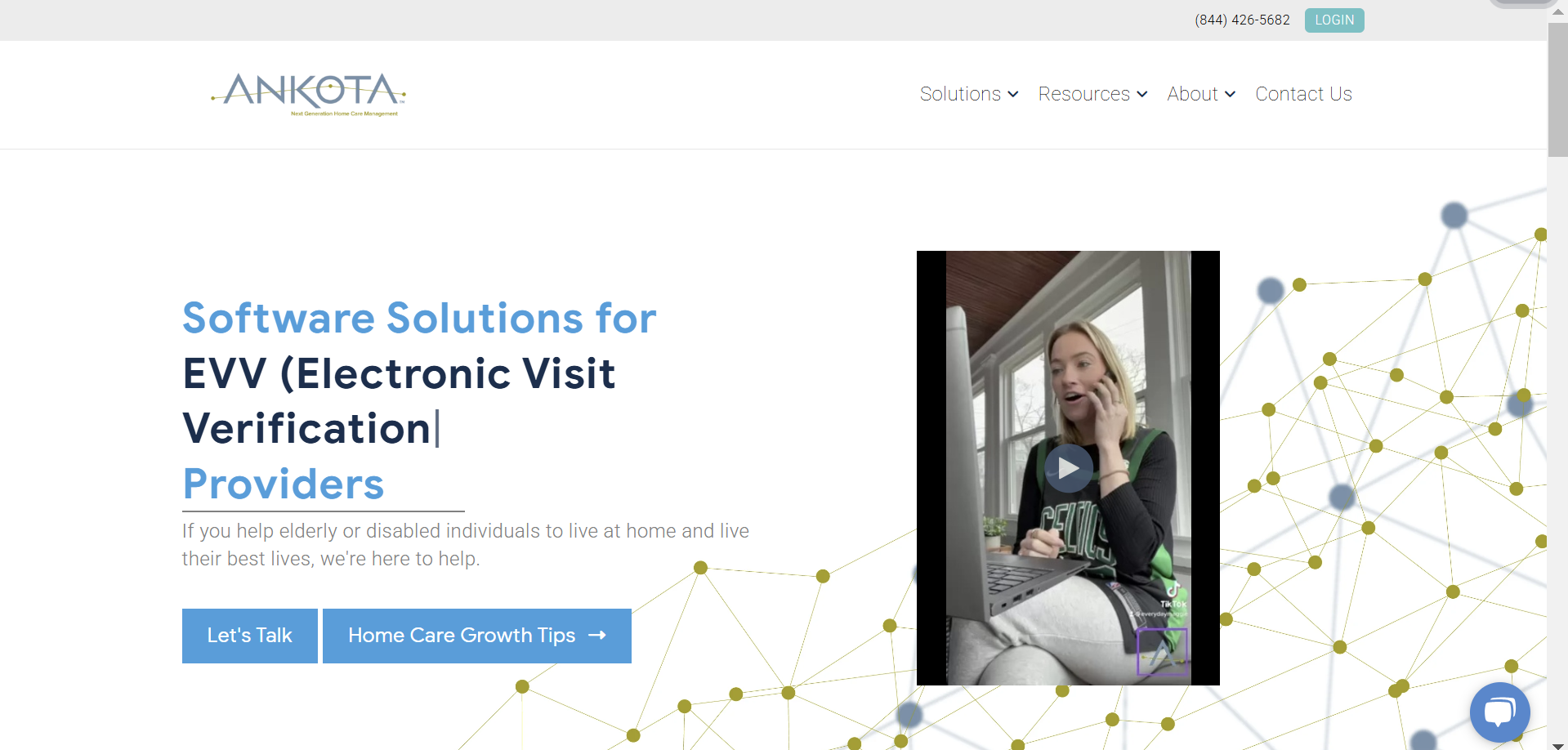

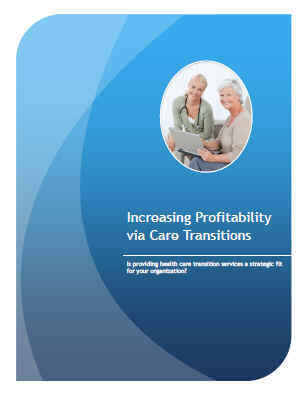
Form Optimizing schedules to powering Kota Companion, AI is woven throughout our platform to make care smarter, safer, and more connected.


Trusted by home care agencies nationwide
