Our home care agency websites are important communication and marketing tools for our agencies. They give us a chance to share our stories, explain why we started our agencies, tell our potential clients and their families what we value, and share information such as our services and how to contact us.
Given that most of our agencies provide services for the elderly and disabled, there's a good chance that some of our website viewers will have limited vision or hearing, and of course, you'd like your website to serve their needs.
Very few of us are website design experts. So the bottom line is that if we're going to make our sites accessible, it's going to have to be simple...
We found a solution; it's called the "Userway Widget" and you can get it for free at
https://userway.org/ But before doing that, we recommend an even better way of getting and integrating the widget, read on!
What Does the Accessibility Widget Do?
The accessibility widget puts an icon onto your website for accessibility. You get to choose the icon and it's placement on your site. Below you'll see a website called
CSLN stories.
This site has been designed for a consortium of care providers in California who service individuals with development and intellectual disabilities. The purpose of the site is for service recipients and their families to share stories about the services they've received. This will help the consortium to build better care provider training. Just like you, it's clear that this page should be accessible.
In the upper left corner is the accessibility widget:
If you click on the widget, you are presented with a menu of accessibility options:
Some of the accessibility features include the following:
- Navigation with your keyboard (instead of pointing with the mouse),
- Making the text bigger,
- Highlighting the links,
- Adjusting the contrast,
- Simplifying the fonts, and
- Reading the page
Below is an example where the font has been increased and the contrast has been adjusted. You may be thinking that this makes the site less attractive, but remember that the important goal here is to make your content accessible to someone who wouldn't otherwise be able to consume it.
Get a Quick Start with your Accessible Home Care Website
In order to add the accessibility widget to your website you'll need three things:
- You'll need to know how to edit your website
- You'll need to sign-up for the widget at https://userway.org and answer a number of questions
- You will be given some code that needs to be added (invisibly) to the footer of your website. If you added Google Analytics, the process is very similar
But wait... it's even easier...
If you know what tool your website was made with (like WordPress, Wix, Weebly, etc.), go to YouTube and search for "Userway <my website engine>." In my case the site is built with HubSpot and I got a 2 minutes video that told me how to add Userway. Since WordPress is a very popular website builder, here's the Userway installation video for Wordpress:
At Ankota our specialty is home care agency management software (tracking your caregivers, clients, care plans, authorizations, schedules, EVV, billing and payroll), but we try to be helpful in anyway we can. Click below if we can help.
Ankota provides software to improve the delivery of care outside the hospital, focusing on efficiency and care coordination. Ankota's primary focus is on Care Transitions for Readmission avoidance and on management of Private Duty non-medical home care. To learn more, please visit www.ankota.com or contact us.

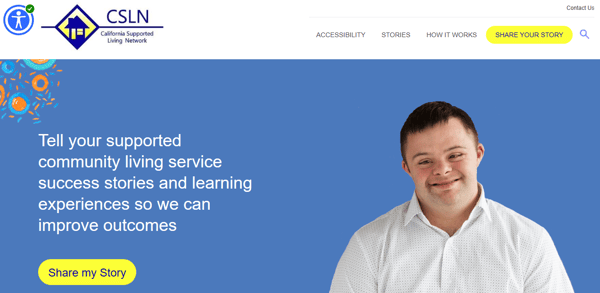
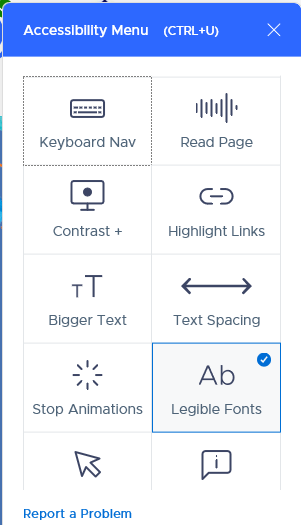
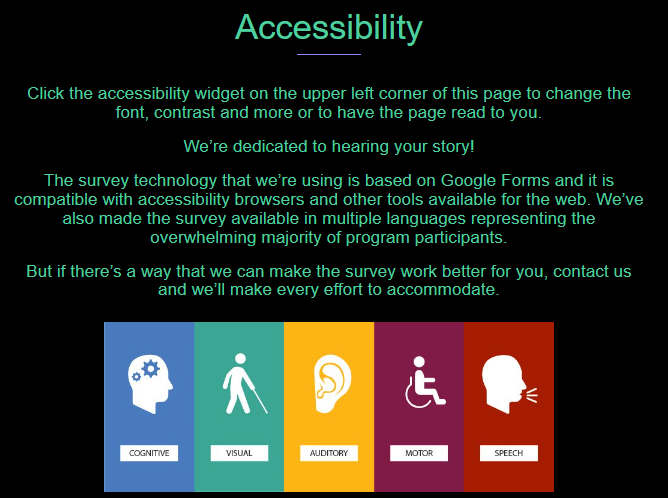

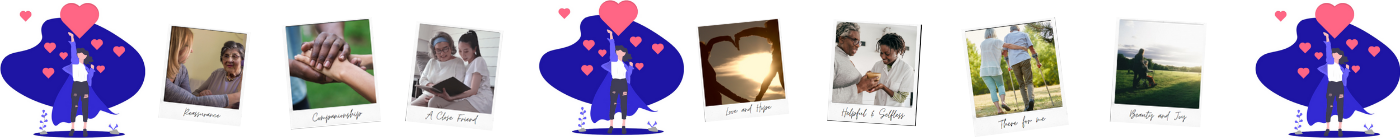
 Spotify
Spotify  Pandora
Pandora  YouTube
YouTube 


Your Comments :