The Home Care Software Geek posts in this blog don't talk about Home Care Nursing Software, Private Duty Telephony, DME Delivery Software, Care Transitions or the other topics we focus on regularly at Ankota. Instead, these posts are intended to keep our readers up to date with technology trends that might be useful to your agencies, such as social media technologies, mobile devices, and what's happening with bigger companies like Microsoft, Google and Apple.
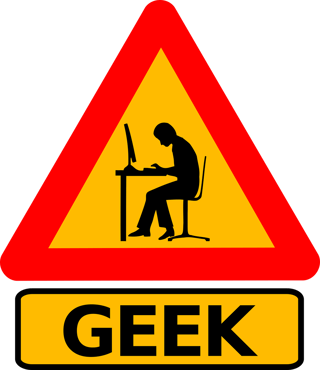 I grew up in my career at GE Healthcare and although I developed and delivered software, we weren't a software company (at least not the part I worked in). Instead, the software I developed initially ran inside the X-Ray machines and we pretty much had one set of software for all of the customers.
I grew up in my career at GE Healthcare and although I developed and delivered software, we weren't a software company (at least not the part I worked in). Instead, the software I developed initially ran inside the X-Ray machines and we pretty much had one set of software for all of the customers.
When I left GE I joined a software company that made software for businesses (similar to what Ankota does but not in the healthcare space). This was in an earlier era when it wasn't the norm to host software in the cloud as it is done today. Instead the software was deployed "on-premise" meaning that each customer had their own copy. This isn't necessarily a bad thing (for example, the apps on your phone all have their own copy), but frankly, the way that company did customization was really bad... and I vowed never to do it that way again. What they did was to make a custom copy of all the software for that customer, and then a team would make the changes needed by that customer to get them what they needed. The problems with this approach was that since they had a custom version they couldn't get upgrades and fixes easily, and essentially they were "stuck."
How Customization Should Work
In Ankota's home care software, we have one and only one centralized version of the software. There are three "flavors" of customizations: 1) the customization is a totally separate feature, 2) the customization is requires the software to work one way for some customers and another way for other customers, and 3) the proposed customization seems like a better way than the way that we built it in the first way and should be made available to all customers. Here's how these scenarios are handled:
-
Brand New Feature: When the customization is something brand new this is the easiest case. We build it and make it a "configurable option" and then we only configure it for the one customer who needs it.
-
Some customers need it work a different way than others: This gets trickier, but we isolate the part that needs to be different and then we implement two versions of that small piece. The trick is that we make it "configurable" so that we can set whether each customer will get the "old way" or the new way and we make the appropriate setting.
-
Improvement that will benefit everyone: This is especially tricky. The first thing that we do is make a decision as to whether this change is small and intuitive and we think that the customers will hardly notice the change and will like it better. If this is the case, we will just release it (after thorough testing of course). If instead, we think that the customers will like it better but might need some training or at a minimum won't want to be surprised by the change, we first deploy it into our customer accessible staging environment, we notify customers about it, ask them to try it out, offer to go through it with them if they'd like, and then deploy it when they're comfortable.
The Software Should Get Better All the Time and You Should Hardly Notice
In a nutshell, if your software vendor is doing it right, your software should get better all the time and you should hardly notice (except for in a good way).
Signs That Your Software Isn't Built Right
Here are the signs that your software isn't developed in the right way to enable customization and upgrades:
-
Annual Releases or similar: If your vendor does "annual releases" or something similar like a release every six months or more then they are likely on the old model where the code is all connected and one small change in one area of the code might break something else. For this reason, they do big releases and from your perspective, there will be a big disruptive change wither lots of differences from what you're used to and you will likely lose productivity for a while
-
Come to our User's Conference to discuss desired changes: This indicates that they can't make changes quickly and have likely made decisions about what will be in their next release (next year) already so they're trying to divert your attention away from your immediate need.
-
Prohibitively Expensive Prices for Changes: Some of the vendors charge $225/hour or more for any customized changes. By setting these high prices, they're trying to put up a barrier and make it your problem (or hopefully talk you into living without the change). Note that any software company will need to pay their software developers and testers to customize for you so it's reasonable that they charge a fee (so long as it's not outlandish).
You Need Next Generation Software!
Next generation software is flexible and comes from vendors who are excited to meet your needs. The releases are more like your experience from Google and Amazon. They improve all the time and you hardly notice, but if you think back to the past you realize how much better it's gotten.
To learn more about next generation home care software, please contact us.
Ankota provides software to improve the delivery of care outside the hospital, focusing on efficiency and care coordination. Ankota's primary focus is on Care Transitions for Readmission avoidance and on management of Private Duty non-medical home care. To learn more, please visit www.ankota.com or contact us.

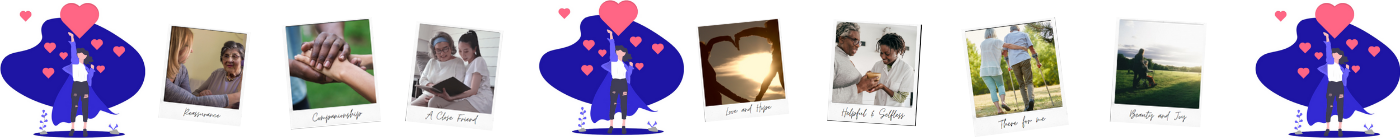
 Spotify
Spotify  Pandora
Pandora  YouTube
YouTube 



Your Comments :